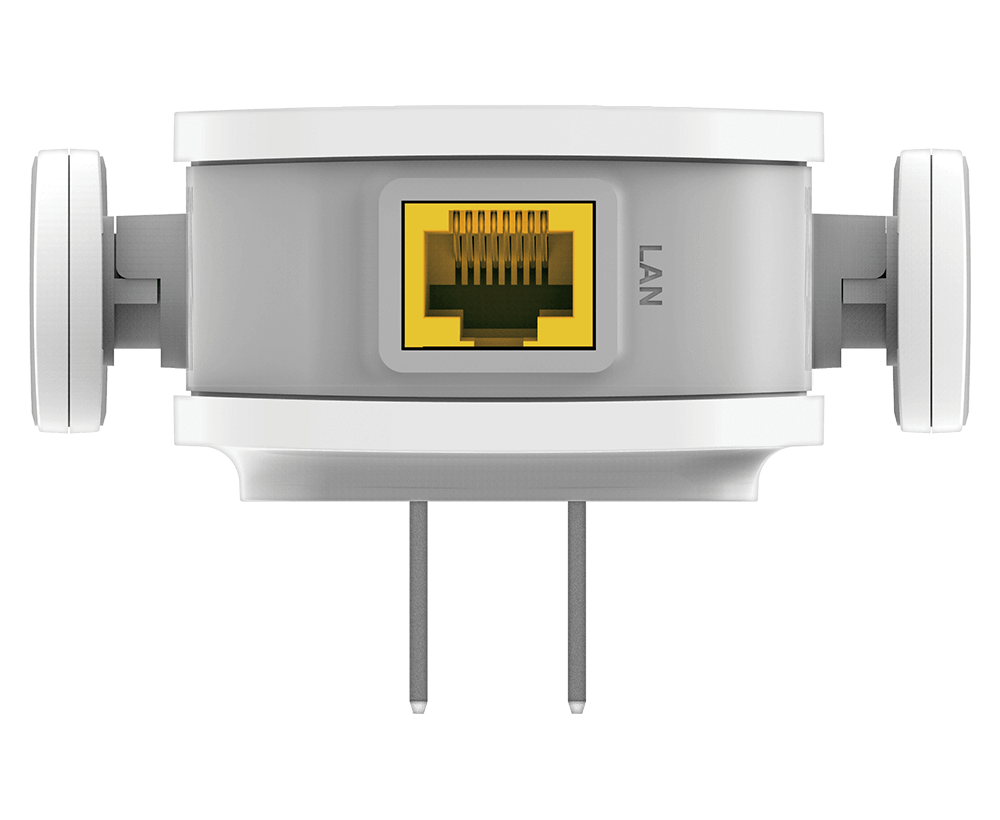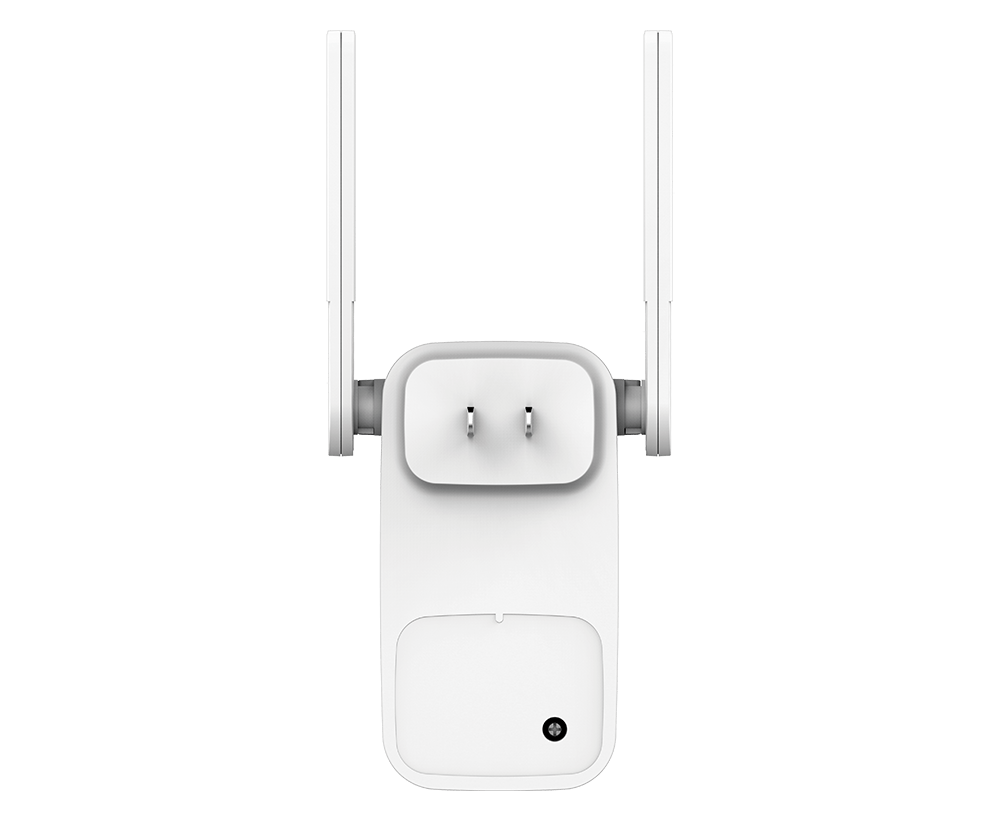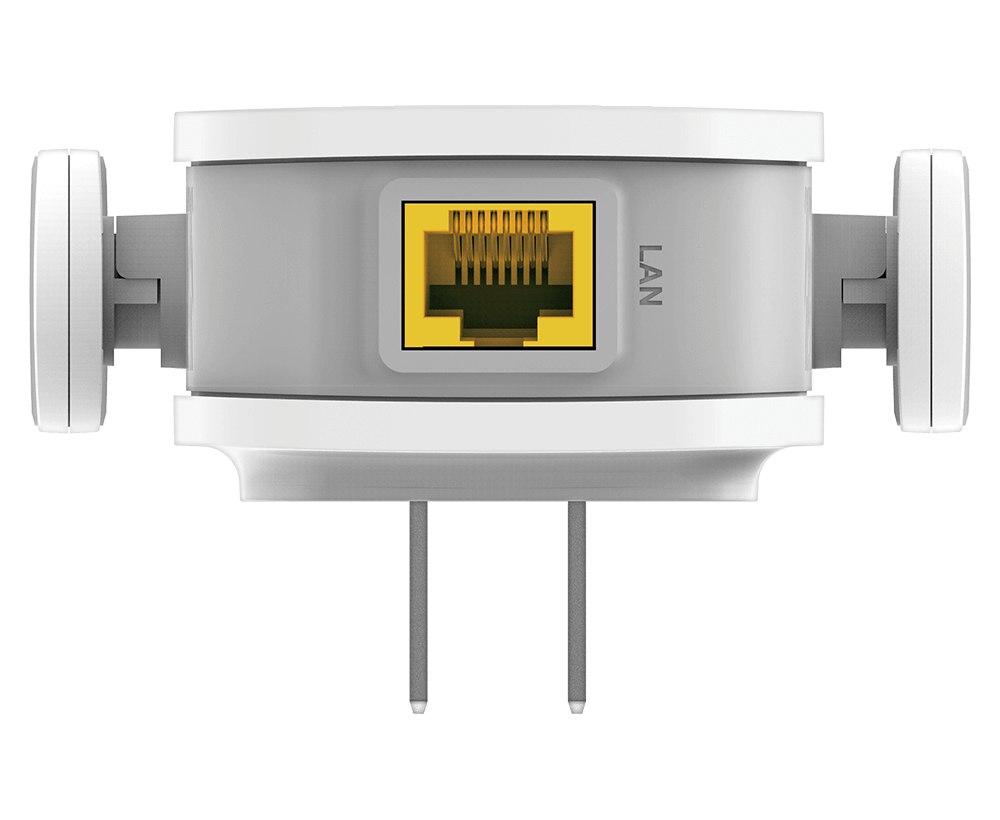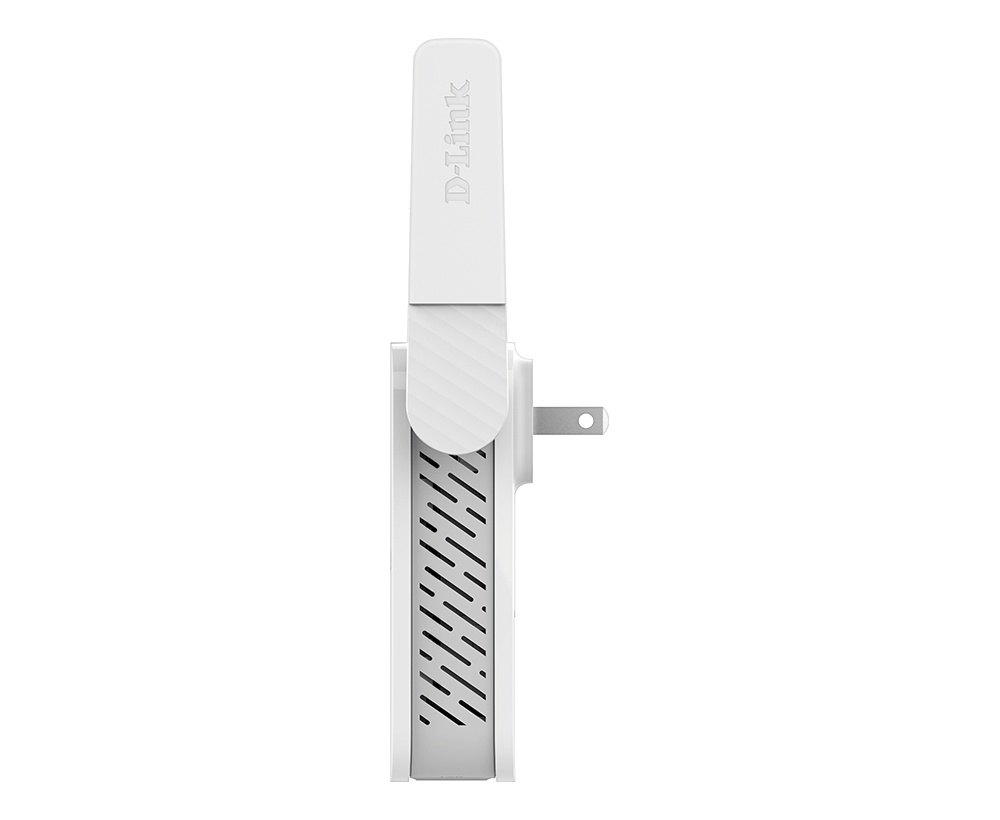D-Link
AC750 Wi-Fi Range Extender DAP-1530
AC750 Wi-Fi Range Extender DAP-1530
Couldn't load pickup availability
Extend your Wi-Fi and eliminate dead zones
- Compatible with any wireless router brand
- Wireless AC with speeds up to 300 Mbps (2.4 GHz) + 433 Mbps (5 GHz)
- Dual-band connectivity
- Supports D-Link Wi-Fi Mesh and Mesh Smart Roaming
- Wireless 802.11n/g/b/a backward compatibility
- Supports WPA3™ wireless encryption
- Push-button for easy setup
- Built-in Fast Ethernet port for connecting a wired device or operating as an access point
- Signal strength indicator for optimum placement
- Foldable antennas
Effortlessly Extend your Wireless Network with Wireless AC Performance
The DAP-1530 AC750 Plus Wi-Fi Range Extender is a plug-in repeater that lets you extend an existing wireless network. You can place it anywhere in your home to increase the range of your wireless network. Tiny yet powerful, it supports Wireless AC speeds of up to 750 Mbps, yet fits in the palm of your hand.
Why You Want It
Dual-band AC750
High-speed Wi-Fi for all your browsing, streaming, and gaming needs.
Mesh Network & Smart Roaming
Create a single whole-home mesh network that auto-connects mobile devices to the strongest Wi-Fi signal.
Smart Connect Technology
Automatically assign each device to the best wireless band for optimal performance.
Works with your Wi-Fi Router
Quickly and easily extend your existing Wi-Fi network.
Ethernet Port
Connect a wired device or create a wireless hot spot.
Signal Strength Indicator
Helps you find the best location for optimal coverage.
WPA3 Encryption
The latest Wi-Fi security to help protect your network and devices.
Eliminate Wi-Fi Dead Zones Throughout Your Home
Increase the coverage of your home Wireless AC network with the sleek and easy-to-use DAP-1530 AC750 Plus Wi-Fi Range Extender. Dual-band technology helps reduce interference from nearby wireless transmitters in the home, and also provides backward compatibility with older wireless devices in your network, allowing you to enjoy a blazing-fast, reliable wireless connection. Alternatively, use the built-in Ethernet port and your home’s existing wired Ethernet cabling to extend wireless coverage without worrying about signal strength.

Easy to Set Up, Easy to Use
Push the WPS one-touch configuration button, push the WPS button on your existing Wi-Fi device, and you're done.
The DAP-1530 will automatically configure itself. It even includes a built-in setup wizard should you want finer control of wired and wireless settings.
Signal Strength Indicator
Just plug it in and use the LED signal indicator to find the best location to extend your network.
Get optimal Wi-Fi coverage with zero guessing.

Specifications
- Device Interfaces: 10/100 Mbps Ethernet port, Reset button, WPS button
- LEDs: Power Status/WPS, 3-segment Wi-Fi Signal Strength Indicator
- Antennas: Two external antennas
Share
For support requests and to download assets like Datasheets, Manuals, and Warranty, etc., please visit: support.dlink.com