D-Link
D-Link VR Air Bridge - DWA-F18
D-Link VR Air Bridge - DWA-F18

- Connect your Meta Quest 2, Meta Quest 3 or Meta Quest Pro to your PC: Make a direct WiFi 6 connection between your Meta Quest 2, Meta Quest 3 or Meta Quest Pro headset and your PC
- Expand your PC VR Gaming Library: Open your Meta Quest 2, Meta Quest 3 or Meta Quest Pro to the world of PC VR gaming and access a wide range of PC VR games from the action-packed Meta Quest Rift Library
- Premium highly immersive PC VR Gaming Experience: Made for Meta, ensuring easy installation and optimal performance with your Meta Quest 2, Meta Quest 3, or Meta Quest Pro headset

Made for Meta - Designed for Meta Quest 2, Meta Quest 3 and Meta Quest Pro
The VR Air Bridge Advantage
The VR Air Bridge was designed to create a low latency dedicated wireless connection between your gaming PC and Meta Quest 2, Meta Quest 3 or Meta Quest Pro Headset, leveraging advanced features to get the most out of your VR experience.
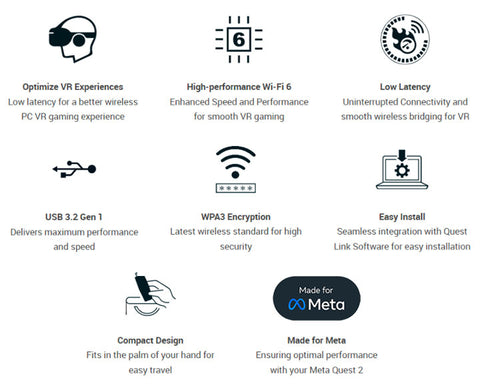
PC VR Gaming
Take your Meta Quest 2/3/Pro to the next level
Unlock the power of your PC to add stunning graphics and heart-pounding gameplay to your VR experience, expanding your library to include the PC-based VR titles in the Meta Quest Rift library.

Sharing isn’t always caring
PC VR Gaming via your Home Wi-Fi Router
Connecting Meta Quest 2/3 or Meta Quest Pro to a PC via an existing Wi-Fi network may be hit or miss depending on the Wi-Fi environment, router location, and the number of devices connected to the router.

A better way to connect
Game without limits with VR Air Bridge
With a dedicated wireless link between your Meta Quest 2/3 or Meta Quest Pro and PC, enjoy the freedom of full 360° movement while getting smooth frame rates for higher quality gameplay, collaboration, workouts and more.

Wi-Fi 6 — the Best Choice
Advanced Wi-Fi 6 features such as OFDMA and MU-MIMO enable highly-efficient Wi-Fi for the best possible wireless connection between your Meta Quest 2/3 or Meta Quest Pro headset and your PC.

Set up
So easy to set up
Authorized and made exclusively for the Meta Quest 2/3 and Meta Quest Pro, the VR Air Bridge is an official Made For Meta accessory and straightforward to setup and optimized for performance with your Meta Quest 2 Meta Quest 3 or Meta Quest Pro.
*Download the latest Meta Quest Software

Requires V53+ Software Release
Users must be on at least V57+ PC & Meta Quest 2 Headset software.
Download Software: https://store.facebook.com/quest/setup/
D-Link VR Air Bridge
The Air Bridge wireless adapter is a Meta Quest accessory built by D-Link that enables users to connect their standalone headsets directly to their PC, via a high-throughput and low-latency dedicated point-to-point Wi-Fi link.
VR-Ready PC
A PC that is optimized for high-performance VR gameplay with a USB 3 port. See the recommended specifications below.
View Specifications: https://store.facebook.com/help/quest/articles/headsets-and-accessories/oculus-link

Specifications
| Key Features |
|
|
PC Host Interface Requirement |
|
|
Dimensions (L x W x H) |
|
|
Temperature |
|
|
Humidity |
|
|
Certifications |
|
|
Power |
|
Fixes for common technical issues
D-Link VR Air Bridge
- Do you know if the VR Air Bridge works with Quest Pro Headset? (Link)
- Can I purchase a VR Air Bridge from D-Link US or D-Link Canada and then use it outside the country of purchase? (Link)
- My VR headset suffers from lag/delays that interrupt the experience when connected to the VR Air Bridge. (Link)
- Do I request support from D-Link or Meta if I cannot solve my technical issues? (Link)
- Does this product work with Windows 10 and/or Windows 11? (Link)
- Why does my Meta Quest 2 show "Connected- No Internet" after connecting to the DWA-F18 Wi-Fi? (Link)
- What can I do if I am having wireless connection problems? (Link)
Meta VR Air Bridge
Download the VR Air Bridge Datasheet: HERE
Share
For support requests and to download assets like Datasheets, Manuals, and Warranty, etc., please visit: support.dlink.com


























